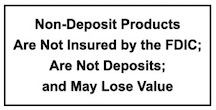Online shopping is more convenient than ever, but it’s also ripe with potential scams. Protect yourself with these essential tips to shop smart and avoid falling prey to fraudulent websites, fake products, or insecure payment methods.
Double-Check the Website URL – Look for HTTPS and a Padlock
Fake websites often mimic popular retailers but may have slight differences in their URL. Look for misspellings, extra characters, or strange domain extensions (e.g., .biz, .info). Additionally, the website should start with “https://” and you’ll notice a padlock as well.
Imagine you’re shopping for a holiday gift and find a great deal on a new smartphone. The site looks professional, but the URL starts with “http://” and there’s no padlock icon. A lack of HTTPS or a padlock means your data is transmitted as plain text, making it vulnerable to cybercriminals. For example, entering your credit card information on this unsecure site could allow hackers to steal it in real-time. While the discount might tempt you, this lack of security could put your credit card and identity at risk. It’s better to find a reputable alternative.
Other red flags –
- Security Warnings: Your browser may display warnings like “Your connection is not private.” Heed these alerts and leave the site.
- Expired Certificates: Click the padlock to check the certificate’s validity. An expired or invalid certificate can indicate a lack of proper maintenance, which is suspicious for an e-commerce site.
Research the Seller
Before making a purchase, especially from a new or unfamiliar website, take a moment to research the seller. This extra step can save you from falling victim to scams or buying from unreliable retailers. Researching the seller helps you verify their legitimacy and assess the quality of their service.
How to Research the Seller –
- Look for Customer Reviews:
- Use platforms like Trustpilot, Google Reviews, or BBB (Better Business Bureau) to read real customer feedback.
- Be wary of websites with only glowing reviews, especially if they seem generic or overly positive—it could be a sign of fake reviews.
- Check Their Social Media Presence:
- Many legitimate businesses have active profiles on platforms like Facebook, Instagram, or LinkedIn. Check if they respond to customer inquiries and post regularly.
- If their profiles are inactive or have few followers, it might be a red flag.
- Search for Complaints:
- Do a quick Google search for the retailer’s name along with terms like “scam,” “fraud,” or “complaints.” This can reveal negative experiences that might not show up in curated reviews.
- Verify Contact Information:
- Legitimate businesses usually provide a physical address, phone number, and email. You may consider placing a call or email to confirm their responsiveness before placing an order.
- Be cautious if the only contact option is a generic form or an email with a free domain like @gmail.com or @yahoo.com.
Possible signs of an unreliable retailer –
- No Online Presence: If the seller’s website is the only place you can find them, it’s very likely a scam.
- Short Time Deal: Be cautious of short-term offers, with claims like “You’ve won an exclusive offer, available only for the next 15 minutes!”. Scammers often use urgency to pressure you into making a quick purchase.
- Substantial Negative Reviews: Research real customer feedback on Trustpilot, Google or BBB – if multiple reviews mention the same issues—such as non-delivery, counterfeit products, or poor customer service—it’s best to avoid the seller.
Beware of Unrealistic Discounts
Unrealistic discounts are one of the most common tactics scammers use to lure shoppers into fraudulent schemes. These deals can look incredibly appealing but often lead to counterfeit products, undelivered items, or even identity theft. If a deal seems too good to be true, it often is.
How to Spot Unrealistic Discounts –
- Compare Prices Across Retailers:
- If a product is listed for significantly less than its market value, it’s a potential scam. For example, a $1,000 laptop offered for $200 is highly suspicious.
- Use price comparison tools like Google Shopping to check the average price range of the product.
- Look for Limited Context:
- Scammers often offer huge discounts with no explanation, such as “90% OFF!” without tying it to a special event or sale. Real retailers typically explain the reason for steep discounts, such as “End-of-Season Sale” or “Clearance.”
- Check Product Availability:
- If every item on the site is discounted by 70%-90%, it’s likely a scam. Legitimate retailers rarely discount their entire inventory so heavily at once.
Avoid Public Wi-Fi for Transactions
Public Wi-Fi is convenient, but it comes with significant security risks. When shopping online or entering sensitive information, using public Wi-Fi can leave you vulnerable to hackers and cybercriminals. Public networks, such as those in coffee shops, airports, or hotels, often lack robust encryption. Hackers can easily intercept data transmitted over these networks, including login credentials, credit card information, and personal details.
How to stay safe –
- Avoid Entering Sensitive Information:
- Refrain from making purchases or logging into accounts that require your financial details when using public Wi-Fi.
- Use a Secure Network:
- If shopping online is urgent, use your mobile data or a personal hotspot instead of public Wi-Fi. These options are much more secure.
- Use a VPN (Virtual Private Network):
- A VPN encrypts your internet traffic, making it significantly harder for hackers to intercept your data. Consider using a trusted VPN service any time you need to connect to public Wi-Fi.
- Enable Two-Factor Authentication (2FA) to your online accounts:
- If a scammer does gain access to your credentials, 2FA adds an additional layer of security, requiring a second form of verification to log into your accounts.
Verify Secure Payment Methods
Legitimate websites typically offer secure payment options, such as credit cards or reputable services like PayPal. Avoid websites that request payment through wire transfers, gift cards, or cryptocurrencies, as these methods are harder to trace or reverse.
Imagine you found a great deal on a gaming console on a marketplace website. The seller offered an extra discount for payment via a gift card. However, after purchasing and sending the gift card codes, the seller disappeared- leaving you with no product and no way to recover the funds.
How to verify Secure Payment Methods –
- Look for Trusted Payment Platforms:
- Use reputable third-party payment processors like PayPal, Google Pay, Apple Pay, or Amazon Pay. These platforms add an extra layer of security by processing payments without sharing your financial information with the seller.
- Be Wary of Alternative Payment Requests:
- Fraudulent sellers may ask for payments through wire transfers, gift cards, or cryptocurrency. These methods are nearly impossible to trace or reverse once the funds are sent.
- Ensure the Payment Gateway Is Secure:
- When entering payment details, check that the URL begins with “https” and displays a padlock icon. This indicates the connection is encrypted and secure.
- Check for Verified Merchant Logos:
- Look for trust symbols, such as VeriSign, Norton Secured, or BBB Accreditation badges, on the checkout page. Click the badges to confirm they are authentic and linked to the correct website.
Online shopping opens up a world of convenience and choice, but it’s important to stay vigilant to protect yourself from scams. By following these tips, you can shop with confidence and peace of mind.
Remember, the key to staying safe is to think critically before you click. Take the time to verify websites, scrutinize deals, and prioritize security over convenience. If something feels off, trust your instincts and move on.
Stay informed, stay safe, and happy shopping!