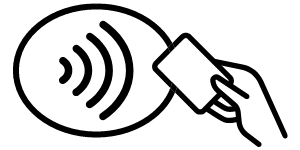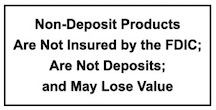New Debit Cards
Your debit card is getting an upgrade. Details below explain what this means for you, provide instructions to activate your new card, describe benefits and address frequently asked questions. If you have further inquiries, please don’t hesitate to reach out to us by contacting your local branch.
What Do You Need to Know?Your new debit card lets you ‘Pay with a Tap.’ Simply look for the contactless symbol at checkout, tap your card on the terminal and voila! Plus, contactless transactions offer superior security compared to the traditional magnetic stripe. Your new card becomes your primary financial companion starting Monday, September 11th, 2023. Please continue using your current card until then.
What’s Changing?Your new card has a new card number. If you’ve set up any recurring payments with your previous debit card, these will need to be updated. However, recurring payments linked to your checking account and routing number remain unaffected. As of September 11th, access to the Securlock Equip mobile application will be discontinued. But don’t worry! A brand-new debit card management feature will soon be integrated into the First National Bank mobile app. Stay tuned for more details.
24/7 Customer SupportDuring business hours, please contact your local branch. Click here to Contact Us after business hours. |
Activate Your New CardOnce received, your new First National Bank contactless debit card is ready for activation. This card replaces your current card, which will be deactivated on 9/11/2023. After this date your current card will no longer work. Activate your new debit card by calling 1-800-992-3808 and follow the steps provided. You may select a Personal Identification Number (PIN) after the correct response to authentication questions.
Monday, September 11th, 2023Destroy and discard your old debit card, it will no longer be valid after this date. Update any payment or billing information connected to your old debit card with your new card number, expiration date and security code. Review recurring bills such as insurance, utilities, streaming services and online merchants you shop with regularly. Add your card to Apple Pay®, Google Pay® or Samsung Pay®. |
Frequently Asked Questions
Is my card number changing?
Yes, your new card comes with a new card number, expiration date and security code. Please update the following on 9/11/2023:
- Any payment or billing information connected to your old debit card which may include recurring items such as insurance, utilities, streaming services or online merchants you shop with regularly.
- Add your card to Apple Pay®, Google Pay® or Samsung Pay®.
Will my PIN number change?
Yes, you may select a Personal Identification Number during activation.
When will I receive my new debit card?
Your new First National Bank contactless debit card should arrive any day. Upon arrival you can activate it by calling 1-800-992-3808. Begin using the new card on 9/11/2023. At this time, you will need to update any automatic payments with the new card number, expiration date, and security code. This may include your phone, cable, utilities and online merchants you shop with regularly. You should also add your new card to your Apple Pay®, Google Pay® or Samsung Pay® mobile wallet.
When can I start using my new card?
Begin using your new debit card on Monday, September 11th, 2023.
Can I still use my current First National Bank debit card?
You may use your current card until it is deactivated on 9/11/2023. Then destroy and discard the old card for security purposes.
I have other users on my account. Will they also receive new debit cards?
Yes, all cardholders on your account will be sent a new card.
Will the SecurLock Equip app still work?
As of September 11th, access to the Securlock Equip mobile application will be discontinued. But don’t worry! A brand-new debit card management feature will soon be integrated into the First National Bank mobile app. Stay tuned for more details.
How can I add transaction alerts?
You can add customized account alerts within Internet or Mobile banking by selecting Settings and then Alerts. Plus, a brand-new debit card management feature will soon be integrated into the First National Bank mobile app – stay tuned for more details.
Is my new debit card part of the MoneyPass Network?
Yes, your First National Bank Debit Card can access the MoneyPass ATM network and take advantage of more than 37,000 surcharge-free ATMs nationwide.
How do I use a contactless debit card?
Your new card will work seamlessly for all transactions, whether you tap, insert, or swipe.
- Look for the contactless symbol on the card reader.
- Hold the card within one to two inches of the contactless symbol.
- Wait for a beep, green light, or check mark to confirm the purchase.
- You may be asked to enter your Personal Identification Number (PIN) or sign for debit card transactions.
- If a contactless terminal isn’t available, you can insert or swipe your card.
*Message and data rates may apply to mobile banking.