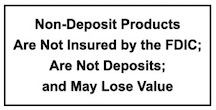Q: How do I enroll in Mobile Banking for my business?
A: If you are an enrolled user of Business Internet Banking, then no enrollment for Mobile Banking is required. Simply download the First National Bank Mobile Banking for Business app from your mobile device and sign on using your User Name along with your Token and PIN. The app can be found on the Apple App Store or Google Play Store by searching, First National Bank Pierre Business.
Q: Do I need a new User ID and Password for Business Mobile Banking?
A: No, use the same log in credentials that you use to log in to Business Internet Banking.
Q: What features are available with Business Mobile Banking?
A: The following features are available:
-
-
- Secure Sign-in / Sign-out
- View Account Balances
- View Transactions
- Deposit Checks
- Transfer Funds
- Manage Bills
- Authorized users can view and transmit time sensitive transactions requiring approval
Q: What is the difference between the Mobile Banking App and the Internet Banking Website?
A: The Mobile Banking App is simply an additional tool, optimized to meet the needs of our business banking customers when they are on the go.
Q: Can I use multiple devices to access my Business Mobile Banking?
A: Yes, as long as the app has been downloaded on each device.
Q: How much does Business Mobile Banking cost?
A: There is no bank fee to use or access Business Mobile Banking, however your wireless provider may charge data rates.
Q: What if I get locked out of Business Mobile Banking?
A: Please contact your local branch and we will happily help you out